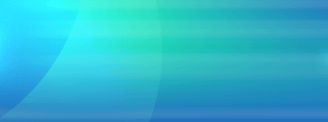| Introduction
Employee scheduling is fast, simple and accurate
with TimeOff. An easy to use "drag and drop" interface allows
for quick and easy data entry. A benefit policy wizard helps
you enter your company's benefit policies. And the main screen
helps you keep track of both available and used benefit hours
for each employee.
TimeOff records the hours that employees were not at work
by different categories. This employee scheduling software
automatically calculates the benefit hours each employee
earns,
and updates balances as the information is entered. All
of which are set according to your own policies and preferences.
Unlike most other employee scheduling
programs, we won't force you to work around the software
- TimeOff will work the way you choose.
Easy to follow instructions in the user
manual
and
online help file will allow even the novice to use the program
with ease.
The latest version of TimeOff also includes the following
new features:
- Multi-user access with different security levels
- The ability to create more than one policy for each benefit
- Import and Export capabilities
- The ability to add a comment to any entry
- The ability to select multiple days when adding an entry
Click here to see just
how easy TimeOff is to use, or click
here to see what the software looks like in action.
The only way to really see what TimeOff can do for you is
to try our free
45 day trial version
of our employee scheduling software for yourself. Click
here to download now!
System Requirements:
 |
• |
Windows XP, Vista, 7, 8 (32-bit and 64-bit), 10 (32-bit and 64-bit) and Windows 11 (32-bit and 64-bit) compatible. |
| • |
At least 512MB of memory. |
| • |
At least 15MB of disk space to store your data and for the program itself. |
For more information contact us at
|