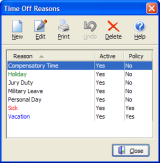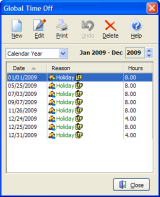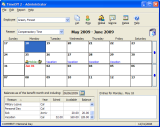|
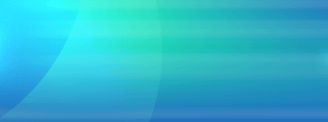 |
 |
|
The only way to really see what TimeOff can do for you is to try our free 45 day trial version of our time and attendance software for yourself. Click here to download now!
|
| Home | Products | Services | Support | Contact us | |
| Click here to review our Privacy Policy. |
| Copyright © 1998-2026, Mycroft
Computing. All rights reserved. |